UBD Overview

Instantly replace your tape backup with UBD for faster, more secure backups and restores. UBD is a fibre channel appliance that plugs into your IBM i instead of your tape drive and supports the same CL and backup commands you’re already using. Built-in deduplication and replication simplifies your backup process and increases your Disaster/Recovery protection. UBD supports backup for IBM i, Linux, AIX, and Windows servers. UBD is also available as a Windows VM.
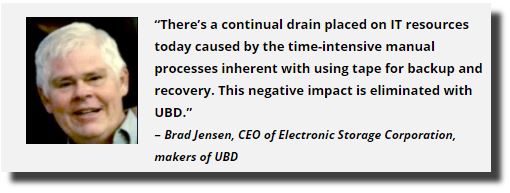
Remotely Manage Your IBM i Backup and Recovery
In response to the current stress on IT, make sure your backups continue to run smoothly.
– Eliminate the need to be on site
– Quickly streamline your operations
– Back up your IBM Power System through remote access
– Manage your backups without having to have an operator present
– Get automated unattended backup and remote replication
– Receive emailed progress notifications
– UBD can be installed quickly on most existing systems
Find out how virtual tape will work in your environment. Email now for an immediate online demo or to receive a quote. Email Now
UBD Uses Current IBM i Commands
– Because UBD uses current IBM i tape commands, the switch to using UBD is fast and easy
– Simple installation takes minutes. Our customers are amazed at how easy it is to install. Unplug your iSeries or AS/400 tape drive and plug in UBD. Most customers install UBD in under an hour
– Training is simple because UBD doesn’t require programming changes from your current IBM i backup processes
– Experience the benefits of UBD with an online demo
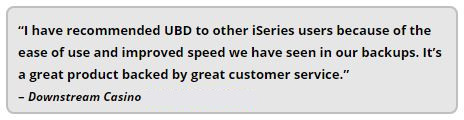
Use UBD for Onsite Backups
– Use UBD for faster, more reliable daily backups and restores via SAVLIB/SAVOBJ, Save 21, BRMS, Robot Save, or any other backup software package without programming changes
– Simplify the backup and recovery process by replacing the need for physical tape, saving hundreds of hours, and providing better protection for your data
– No more getting up to retrieve and load one or more tape cartridges. You can use the UBD browser-based interface to create and load a new tape image before backup, eliminating all of the manual processes involved with the physical handling of tapes
– To create tapes for off-site storage, use the UBD TapeOut Option
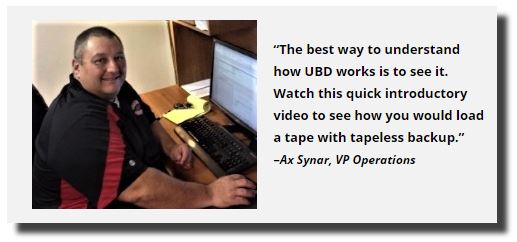
To see more, check out more pre-recorded live webcasts.
UBD Options
► VM Integration Option
– Now compatible with VMware, Microsoft Hyper-V, and other popular hypervisors
– A dedicated server for UBD is no longer required
– With the VM integration option, businesses save by not having to invest in new hardware, the only purchase being the UBD software, which comes with the necessary Fibre Channel card
► TapeOut Option
– The TapeOut option allows you to keep tapes for long term and archival storage to satisfy regulation while getting the benefits of UBD for your on-site backups
– Save your backups to your off-site DR location, knowing your iSeries backups are reliable, complete, and secure
– Use as a gateway device to store backups on your NAS, SAN, or any deduplication appliance, such as Exagrid, Cohesity, Rubrik, NetApp, Quantum, etc.
– Compatible with all iSeries or AS/400 cloud backup solutions that support Windows files
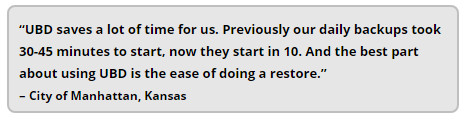
Faster Backups and Restores
– Backups and restores are much faster than tape
– Partial restores of individual libraries or objects can be many times faster because the restore command doesn’t have to seek sequentially through tape media. Instead of taking half an hour to read the tape, the restore can take thirty seconds in some cases
– LaserVault has increased Fibre Channel write throughput with UBD to an amazing 409MB/second. See how this compares to tape backup.
– Significantly shorten your backup windows and get access to your data with the fastest recovery speeds
– Boost your backup functionality while simplifying your backup process with UBD and SSD
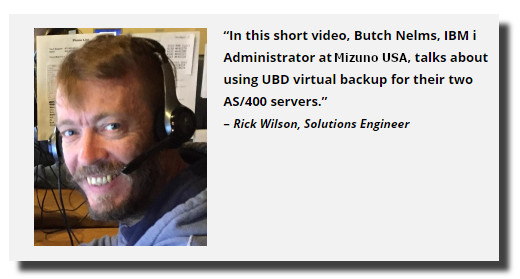
Considering Using UBD for Backup and Restore?
see an online demo.
Modernize Your Backups
– Automated backups eliminate the manual processes and costs of tape
– Automate your iSeries or AS/400 backups so they can be managed from anywhere because there are no physical tapes involved
– Supports CL commands for automating the tape image creation and selection from the IBM host side. It’s like a Virtual Tape Library (VTL) without complicated software, operation requirements, and high cost
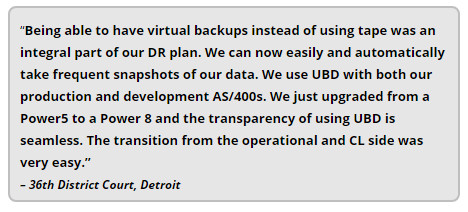
UBD is Perfect for Any Size Budget
– If you currently have an iSeries, AS/400 or System i, UBD is available in a variety of configurations to meet your business needs and your budget
– UBD doesn’t care about the size of your backup. The format is limited only by your storage device
– How much does physical tape for your data protection cost your company? We used our cost of tape worksheet to show what one company was spending. Here are the results
– Get a fast, reliable, and secure backup solution at an affordable price
Take 30 Minutes and Let us Show You a Quick UBD Online Demo
– See how you can speed up and simplify your backups
– Request a time that’s convenient for you. All it takes is 30 minutes
Enter your name and email address below to request a free online demo of the UBD backup and recovery solution.
AS Networks Privacy Policy
